Microwave sensor switch with light level sensor, IP20
The microwave sensor turns on the lights when it detects movement within the sensing range and when the light level is at the desired level. For example, whenever motion is detected or whenever motion is detected and it is dim. The sensor's radar also detects motion through wooden and glass surfaces, thin walls and roofing materials. The sensor is mounted on a wall or ceiling, where it switches on the lights when it detects movement and switches off after the last movement detected.
- also identify materials through
- does not include the lamp
- installation uppoon
- sensor for dry areas
- versatile adjustments
- Delivery status In Stock
- Brand Ledstore
- Breadcrumbs Home LED accessoriesMotion detectors and light sensorsMotion detectors Microwave sensor switch with light level sensor, IP20
- Category Motion detectors
- SKU MOTION-microsensor
- Size 80mm x 37mm x 24mm
- Wattage 300
- IP class IP20
- Guarantee (year) 2 years
- Designed in Finland No
Be the first to write a review!
By rating you will be entered into a prize draw for a €50 gift voucher.
WHAT IS CRI, THE COLOUR RENDERING INDEX
High quality LED lights also have a high colour rendering index, or CRI. A good colour rendering index (CRI) for home use is above 90, and nowadays many market lights are unfortunately closer to 80.
CRI tells you how well an LED light displays colours as they should be. For designers and architects, as well as interior designers, it should be one of the most important considerations. Make sure the lighting is perfect so that your artwork is what it is meant to be.

Colour rendering index
The colour rendering index is expressed as a number on a scale from zero to 100, where 0 = no colour rendering and 100 = full colour rendering. The colour rendering index of LED lights is also known as Ra, which is measured on a smaller scale than CRI. This Ra value does not include red tones or skin tones, for example, so it is a 'glossed' figure for the true quality of an LED light.
RA value
The Ra value measures the reproduction of colours using eight different reference colours. CRI takes into account the wider (15) wavelength range, including reds and other warm colours.
The Ra value is calculated by cutting the wavelength range, weighting the blue and violet tones, and calculating the weighted average of R numbers 1-8.
Excluded from the Ra value are, for example, the colour rendering of bright reds, yellows and greens, and shades close to skin tone. These are described by R-values between 9 and 15. The following is a picture of a measurement result that easily confuses the consumer.
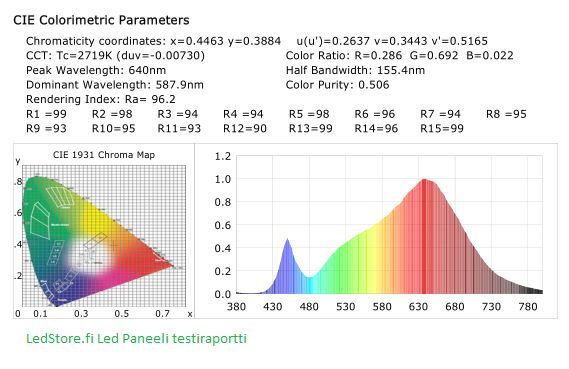
This measurement is from a 9W CCT Led spot
Read more on this topic:
Colour rendering of LEDs - What is the difference between CRI and Ra-value?

